Last month, I teamed up with @afells, @levelupadrian, @zach-rouhana, and Lem Apperson to participate in Ludum Dare 54. Our team submitted our game, “Submarine Escape”, a 2D point-and-click adventure game made in Unity which combines several different AI art tools into a single game (and, in some cases, in a single image).
In this post I will be going over my personal process for making some of the AI art that was used, although several other teammates contributed their own AI art generations to the game as well.
Intro Art
The three intro art pieces were made with Midjourney, and then modified afterwards.
Stranded on Lifeboat
The first image was of a man stranded on a lifeboat, and I used the prompt “pulp magazine style painting of man stranded on small wooden lifeboat in the middle of the ocean” to get these results:

From that selection, I chose the upper right image to generate slight variants, and got these:

Next from the above selection, I chose the upper left image to make more slight variations:

I settled on the bottom right image, and then used Midjourney’s “zoom out” (aka outpainting) until I got this:

I gave it a few selective rounds of “Vary Region” (aka inpainting):

Finally, I used “zoom out” a bit more on the right and had my completed image:

Submarine Rising
Up next, I needed an image of a submarine rising from the ocean. I used the prompt “pulp style painting of simple early submarine emerging above the ocean surface” several times until I got these:

From the above grid, I chose the upper right image to make strong variations of. It took several different variations that I will skim over, but eventually I got these:
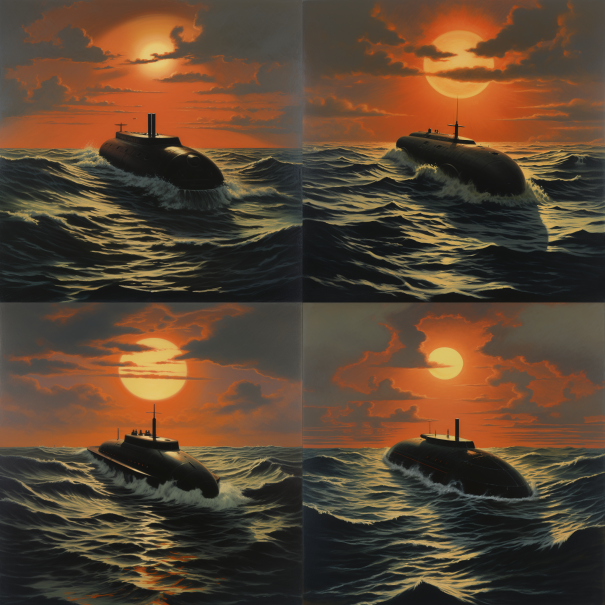
I chose the bottom left image to expand several times with Midjourney’s “Zoom Out”:

Finally, I used Stable Diffusion inpainting (not Midjourney) to remove the second submarine and the AI-generated signature in the bottom right corner:

Porthole Window
Finally, I generated the porthole image for the submarine. I tried the prompt “porthole inside of a submarine, looking out into the ocean” several times with Midjourney until I got these:
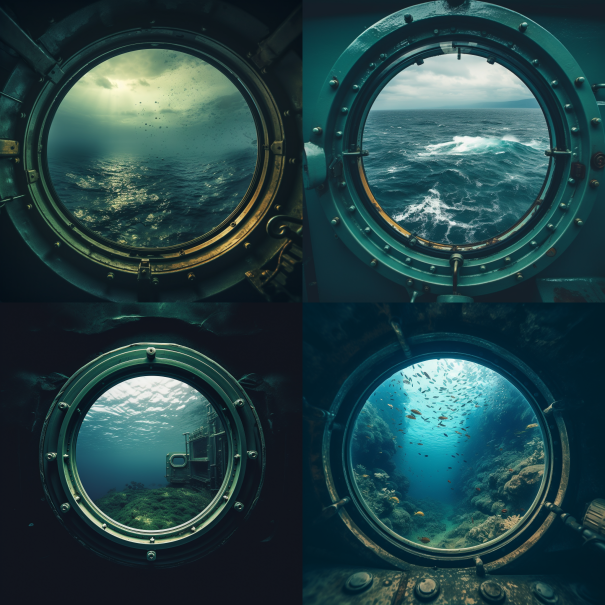
Several variations on the bottom left image later, and I ended up with this:

I wanted the porthole to show that the submarine was close to the ocean’s surface, but not include the coral reefs. So I used Vary Region a few times:
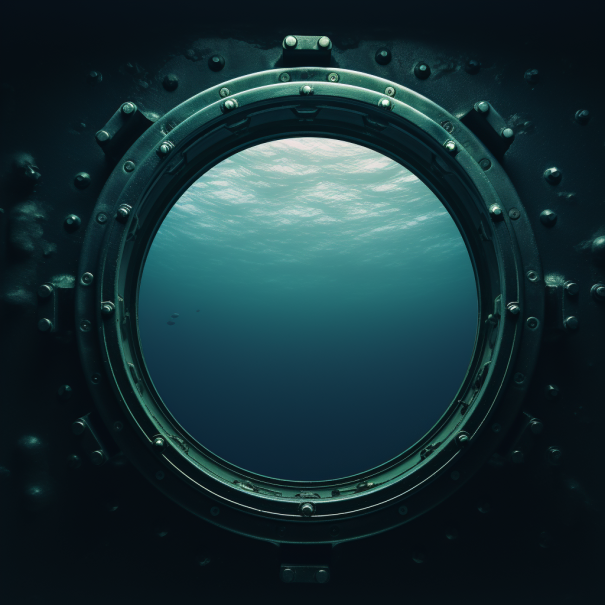
Before I finalized this image, I wanted to simply zoom it out a bit. But Midjourney’s Zoom Out feature did not give desired results for a submarine interior (although they look kinda cool in a weird, morbid AI way):
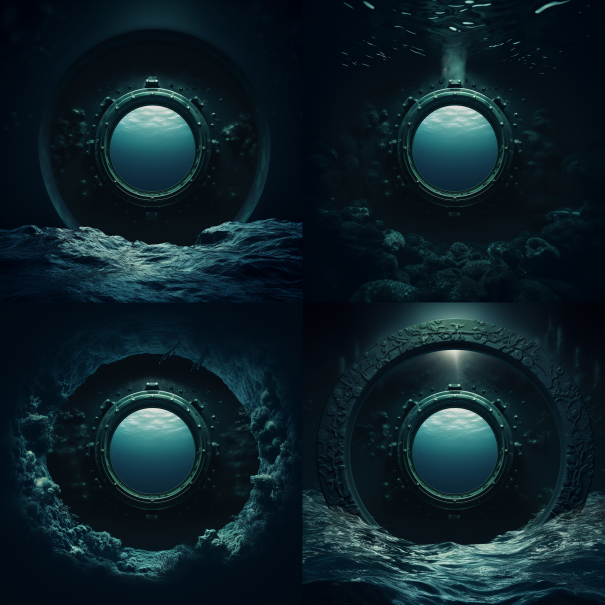
I got different yet still poor results using Stable Diffusion outpainting and Photoshop Generative Fill. However, Photoshop’s “Content Aware Fill” ended up being the correct tool for the job, without relying on newfangled AI magic:

Hallway
Making the Hallway scene was particularly interesting for me because it included the most layers of different AI technologies. I started with the prompt “tunnel hallway with rounded ceiling and floor, several doors on both sides of hall, interior of 19th century submarine, naval aesthetic” and put it through Midjourney many, many times. I’ll skim over the several variations and just show the end of that part:

I used Photoshop to modify the bottom left image so that the doors looked identical, and then used Stable Diffusion inpainting to make the hallway shorter and end in a door:

Finally, I used Photoshop’s Generative Fill to zoom the scene out a bit:


